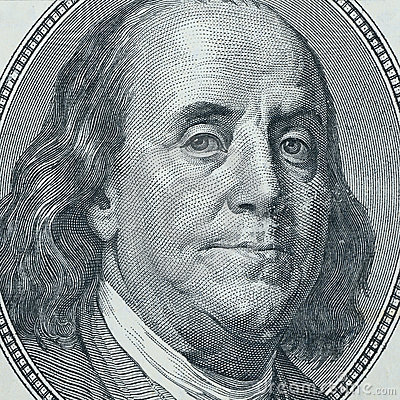QUESTION
Bus697 Project Management Strategy Wk 5 PROGRAM COMPREHENSIVE EXAM
Category: Business
Subject: Management
Due Date: 01/25/2016
Question Asked: 2016-01-25 17:09:02
Asked by:
User: loftygiant
Rating: No Rating (0)
Earnings: $0.00
Questions: 32
Tutorials: 28
Send me a message
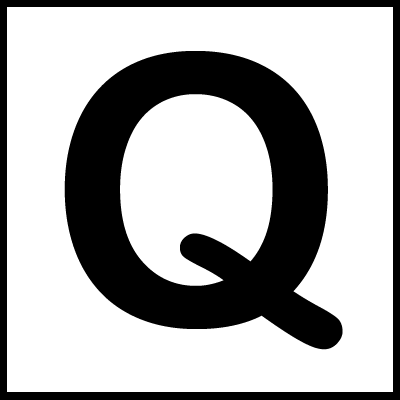
Bus697 Project Management Strategy Wk 5 PROGRAM COMPREHENSIVE EXAM
Program Assessment Exam from Peregrine Academic Services
Complete the exam, which will take approximately two hours. Approximately 5 minutes will be allowed for each exam question.
This exam is an open note, open book exam. Your welcome to search online for the answer to each question. Please be aware of the time your spending searching for your answer.
This is a multiple choice test
Program Assessment Exam from Peregrine Academic Services
Question Response
Why am I taking this assessment exam?
Each business program requires each student to take an assessment exam at the end of the program. The purpose of this exam is to allow Ashford University the ability to assess the quality of its academic programs, so that Ashford University can improve its programs and provide the best possible educational experience for all students.
How should I prepare for the assessment exam?
The comprehensive exam includes topics covered throughout your degree program, which are aligned to the business topics required for accreditation. Your preparation for this exam comes from the academic coursework you have already completed.
Does this assessment exam affect my final grade?
Yes. You are awarded a grade based on exam completion. Please refer to your course syllabus for the points and grading scale. The exam is graded on a curve relative to the national norms.
What do I need to access the assessment exam?
You will need a computer with Internet access. No other plug-ins are required.
What is the cost of the assessment exam?
The exam cost is $36.48 and must be purchased from Ed Map.
I am having problems purchasing the exam from Ed Map. Who do I contact?
Please contact Ed Map to address any problems you are having with the purchase of the exam. Their contact information can be found here: http://www.edmap.com/ContactUs.aspx All financial transactions are between you and Ed Map, not Peregrine Academic Services. The Ed Map system will not allow you to purchase the same exam twice. Therefore, you must work with Ed Map regarding any exchanges or refunds.
I have purchased the wrong exam. Who do I contact?
If you purchased the wrong exam and need to exchange the registration for the correct exam, you must work this out with Ed Map. Once you have purchased the correct exam, then you need to contact Peregrine Academic Services at Support@PeregrineAcademics.com to tell us which is the correct exam and which one to delete.
What if I have purchased the exam, but I used a different e-mail address to purchase the exam other than the one I have on file in my Student Profile with Ashford University?
First, please try to access the exam through your course website. When you receive the error message you can follow the instructions on screen to change your email address. If that does not resolve the issue, please contact PAS technical support at: www.PeregrineAcademics.com/Support E-mail: Support@PeregrineAcademics.com
How do I access the assessment exam site?
To access the exam, please click on the exam link within the course assignment area through your Ashford course website. The hyperlink directs your Web browser to the appropriate exam site and auto-fills the registration information. It will also send your results back to the GradeBook automatically upon completion of the exam.
I am getting an error message when trying to access my exam?
When you receive the error message you can follow the instructions on screen to address your issue. If that does not resolve the issue, please contact PAS technical support at: www.PeregrineAcademics.com/Support E-mail: Support@PeregrineAcademics.com
Program Assessment Exam from Peregrine Academic Services
Question Response
How much time do I have to take the assessment exam?
You have 48 hours to complete the exam once the exam has been started. The 48 hour clock starts as soon as you begin the exam, not from when you purchased the exam.
The assessment exam did not start.
Double check your pop-up blocker and/or personal firewall settings. The exam opens in a new window. Turn the pop-up blocker off. Add this site to your “safe sites” list within your personal firewall settings. Another option will be to select the link provided to launch the assessment exam in another window.
Am I allowed to take breaks during the testing?
Yes, two 15-minute breaks are allowed for the entire exam, which is not based on the number of log-in attempts.
What if I need to stop during the exam?
You are allowed to stop during an exam and restart at a later time. However, you only have 3 log-in attempts within the 48 hours. Also, when you re-start an exam, you will resume on the next question in the exam, not the one you left. If you exceed these limits, Peregrine Academic Services will only re-set the exam based on approval from your course instructor. These restrictions are necessary to preserve the academic integrity of the exam process.
How many questions are on the assessment exam?
There are 50-120 multiple choice and True/False questions, depending upon the course you are taking.
How long will I need to take the exam?
Typically, the exam should take about 50-190 minutes.
How much time is allowed to answer each question?
You are allowed 5 minutes to answer each question. You will see the time remaining on the screen for each question during the exam.
Can I “back track” during the exam?
No, you will not be able to go back to a question if you decide to skip it. You need to do your best to answer each question within the allotted time. Otherwise, it will be graded as 0 points.
Is the grade weighting the same for an unanswered question versus a question answered incorrectly?
Yes.
What if 48 hours elapse or I attempt a 4th log in?
After 48 hours or more than 3 log-in attempts, the exam site is inaccessible and a grade will be generated, assigning 0 points to unanswered questions.
My grade didn’t post. Who do I contact?
First, please wait at least 1 hour. The grade posting will be re-attempted automatically every 30 minutes. If the grade is not automatically posted at the end of the day, then we will generate a report to send to Ashford of all failed grade postings. We send this report every Tuesday and then an Ashford official manually posts the grades. We understand that the courses end on Monday; however, Ashford is aware of this potential issue and you will not be penalized for taking the exam on time and then have the grade posted after the course ends.